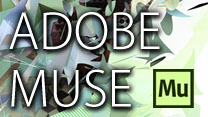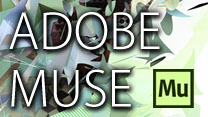|
|
| Price: |
$240.00
|
| Item No.: |
D350 |
| Instructor: |
William Harrel |
| Open Courses:
No other sessions are scheduled for this course. You can add to your wish list and you will be notified when other sessions are scheduled.
|
|
|
Instructor's Profile William Harrel has owned and operated a design firm, WilliamHarrel.com, for nearly 25 years. WilliamHarrel.com has designed and maintains hundreds of websites for several notable clients, such as the California Spine Institute and Communications Technology Watch. Harrel has written 20 books and hundreds of magazine articles on digital design and computer technology in general. He created and currently instructs six online Flash courses offered at over 2,500 colleges and universities, as well as the popular Mobile Web Design and Introduction to CSS3 courses at eClasses.org. His latest book, HTML, CSS and JavaScript Mobile Development for Dummies, focuses on developing Web content for mobile devices. Currently, he is a Contributing Editor at ComputerShopper.com. |
Before you register for this class, please read the Outline, Prerequisites, Requirements, Books, and Refund Policy sections carefully. |
|
| |
|
|
|