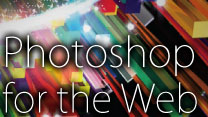Need some inspiration and instruction to get your Web graphic design skills up to par with the competition? Want to be able to create instead of wonder how it's done? Want your work to stand out from the crowd? This course will show you how and give your creativity and skills a confidence boost! This well-rounded course includes in-depth coverage of must-have skills such as creating eye-catching effects, using color creatively, working with masks, creating custom shapes for interfaces and navigational panels, working with transparency and much more! Ready to take your career to the next level? This class will give help get you there!
Applicable Job Roles: web designers, graphic designers, and webmasters.
Completion of Photoshop Level 1 G301 or equivalent knowledge of the topics covered in the Level 1 course. Mastery of basic Photoshop commands, tools, layers/layer management, layer styles, and color options are required. If you are unsure of what you need to know, please review the syllabus for the Level 1 course. It is important to note that this course is not for beginners and students will be lost without mastery of Photoshop fundamentals. Please contact the instructor regarding any questions you may have regarding participation in the Photoshop for the Web course.