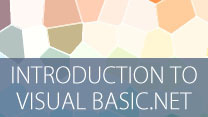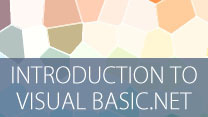|
|
| Price: |
$220.00
|
| Item No.: |
P180 |
| Instructor: |
Rao V.N. |
| Open Courses:
No other sessions are scheduled for this course. You can add to your wish list and you will be notified when other sessions are scheduled.
|
|
|
Instructor's Profile Rao V.N. is an Assistant Professor at the University of New York Tirana. He has completed a Master's in Computer Applications (MCA) from Osmania University in India as well as Master's in Business Administration (MBA) from IUKB, Switzerland. He has over 10 years of experience in teaching programming and database-related courses at both graduate and undergraduate level. He holds a certificate on Effective Online Tutoring from the Department of Continuing Education, Oxford University. He holds several professional certifications including Microsoft Office Specialist (MOS), Oracle Certified SQL Expert, Oracle Certified Associate (OCA), Microsoft Certified Trainer (MCT), Sun Certified Java Professional (SJCP), Microsoft Certified Solution Developer (MCSD), Microsoft Certified Application Developer (MCAD), and Cisco Certified Network Associate (CCNA). |
Before you register for this class, please read the Outline, Prerequisites, Requirements, Books, and Refund Policy sections carefully. |
|
| |
|
|
|