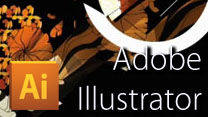
|
||||||||||||||||||||
Testimonials
Rating










-
"Enjoyable, well laid out class. Recommended if you are new to Illustrator." - Dan Generous -
"This was an amazing class! I enjoyed it so much!!!!!!!!!" - AJ Albers -
"Excellent course and a fantastic instructor." - Xenia Headley -
"Very easy to learn with a great teacher. Peggi is personable, communicative and extremely helpful." - Barbara Edelman -
"I took this as a refresher couse. I have been an Illustrator user since Version 1 - all self-taught with no time to really learn basics or tools. This course has not only cut my time in half, but has opened up so many new doors to "play" with on all my designs. Thanks Peggi - YOU ROCK!" - sandy aitchison -
"I wish to express my sincere thanks to Peggi for a fantastic learning experience. Thank you very much" - Rick Tracey -
"Really learned alot in this class. Thanks!" - Tammie McCue -
"Excellent class. Well structured introduction to Adobe Illustrator with a focus on learning the essential skills. The projects were helpful in teaching the basics and helped me with several real world projects." - Philip Napora -
"Peggi is simply awesome! Her lectures were extremely helpful and thorough and included step by step video on how to do the more difficult tasks. Her exercises and assignments ensured that you understood all the material covered. Anytime I had a question either Peggi or her TA responded quickly. I really enjoyed the class and would highly recommend Peggi as an instructor. Thank you!!!" - Mary Kate DeCraene -
"I learned a lot from this class even though I've been using Illustrator for a long time. It helped me explore new tools and techniques." - Katharina Darby -
"This is excellent as an introduction. In fact, it is not very intimidating at all and any one can pick up. The instructor seemed very approachable and has done a very good job providing tools to help us understand concepts. In fact, the flash tools that she used served as a very good tool for a student." - Parvathy Eashwaran -
"I am not a graphics artist, but need to use Illustrator occasionally for my film editing work. This class was very helpful." - Michael Amato -
"This was a great class for myself. I am a strong CorelDraw user and I knew how to perform basic functions in Illustrator. This class showed me how to perform tasks I've struggled with and gave me some new ideas for other tasks." - Ann Jewell -
"Peggi was very helpful in providing video tutorials. These made understanding the elements of the course." - Robert Ostrochovsky -
"Great course! I learned a ton, and got very helpful support. And it was fun to see how much I could do." - Elizabeth Shinabargar -
"Without a doubt the most exciting and informative class I have taken in three years. I hit the bullseye. Hope she starts an advanced class I will take it for sure." - Michael Hartman -
"it was a great course - taught me so much - its a great way to understand the program - I liked the instructors sense of humour - made for an relaxed learning environment - and she knew her stuff and was able to pass on her knowledge very well - very useful course for me" - Elana Findlow -
"Peggi does a wonderful job of explaining the techniques to her students. She responds quickly and is always most helpful." - Betty Coppin -
"This was a great class and a great instructor! I learned SO much about Illustrator that I now feel quite confident dealing with the files that have been handed down to me AND confident enough to do my own work in AI. Thanks so much, Peggi!" - Kay Schlumpf -
"It was a fascinating class. I picked up a whole lot more than I knew. Great techniques and I can actually use these in my work. Thanks." - Annette Turgeon -
"This was a thoroughly enjoyable course. The course materials are easy to understand and are supplemented by video clips that shows the student the more difficult techniques. The tutorials and exercises are excellent because they show the participant not just how to use the software, but also some interesting applications. The instructor responds to questions quickly and reviews assignments promptly." - Maria Paula Robledo -
"Peggi was very helpful and very knowledgeable!! Also, fun to work with! :)" - Fawna Berger -
"Great course. Really helped me get my head around AI. As a heavy photoshop user, there were a lot of things about vector graphics I never learned. This course, with Peggi's guidance gave me the basics I needed to work in Illustrator." - Kim Davis -
"The Adobe Illustrator course exceeded my expectations. I began with almost no skill and ended with a good bit of confidence using most of the features contained in Adobe Illustrator. The reading was extensive and promptly posted. Peggi Rodgers always answered my questions without any delay and with the patience of an exceptional teacher. I’m sure a live classroom would have made some of the points easier to grasp, but struggling with the steps put me in the swing of the program. I plan to take more courses from eClasses." - John Andrews -
"Great class. The lectures add up to a book. I highly recommend this class. " - Faye Cragin -
"Peggi Rogers knows the program backwards and forwards and is always willing to answer any questions. The class was fun and she was always encouraging and supportive. I've been using Illustrator for years, but completely ignored many of the wonderful techniques that I now feel more comfortable trying to work into my graphic design business. " - Laurie Mugan -
"As an instructor, Peggi was wonderfully enthusiastic, informed and always there with a kind encouraging word. Her lectures were heart-stoppingly long but chockful of amazing tips that worked well. And her videos helped me accomplish things I probably wouldn't have through just written instructions. I can't say enough good things about her and only wished she'd offer to teach Illustrator Two!" - Debbie Dine -
"There were some very challenging aspects to the course. Peggi's limitless patience and clear responses to questions and concerns made it a worthwhile learning experience. She fostered the fun aspects while focusing on tools that we need to use Illustrator. Excellent course with a superb instructor!" - Susan Bellomo -
"Peggi was always encouraging. She clearly empathizes with her students when they struggle with learning a new tool. (My strife was with the scissors and knife.) Because the projects allowed one to be creative, I enjoyed looking at the other students' work to see what they did. Peggi's video clips are a nice touch, a picture is worth a thousand words, and a moving picture ...." - Thomas Blum -
"The task of teaching such an extensive program as illustrator in an exhaustive manner is impossible for a 6-week course. Peggi did a masterful job of selecting the most appropriate features and useful tools for this course. She not only taught the basics, she also engaged us with the most common features used by professionals. In this way, she was able to teach a good deal of valuable information while avoiding an un-neccessary level of complexity." - Joshua Rowe

