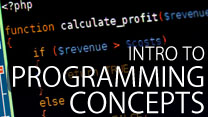
|
||||||||||||||||||||
Testimonials
Rating










-
"This class was dynamic and challenging. I really enjoyed taking this class with Peggy. I think "Intro to Programming Concepts" is a very good "first step" in programming..." - Cristina Sarkissian -
"Very clear and easy to understand materials and lab assignments. It was a great experience! Thank you Peggi!" - Robert Russinov -
"Peggi was wonderful. Her explanations were simple & complete. I really enjoyed the class and would love to take another. Thank you!" - Romulo Fernandez -
"The material is difficult but rewarding. Beginning Programmers, such as myself, can learn allot in this eClass. I'm amazed at how the Instructor was able to lead us through a rigorous discipline of organizing, coding, debugging, version control and testing in such a short time. Peggi Rodgers' expertise, patience, lectures and forum leadership were critical to my development as a programmer. I wouldn't of believed that I learned enough about programming, HTML and JavaScript to execute some very interesting programs. If you're willing to work, take this course--take it from Peggi Rodgers." - michael weiss -
"Very good class to understand the structure of programming. I would recommend this class to anyone that needs to take programming courses. The instructor was quick to post answer to question and is very understandable in the assignments and lectures. I'd give this class an A+ for my first course." - Vent Lynch -
"Class was great! I would definitely recommend this class to anyone starting in programming. Instructor did a great job putting lectures and examples in terms that were easily understood by visual designers and non-programmers. It has definitely prepared me for Intro to Javascript." - Jennifer Wilson -
"The instructor for this class, Peggi Rodgers, encouraged questions and was approachable and helpful. Each new programming term or concept was fully explained in her lectures. I was taking this class as a refresher as I have taken programming classes before and it exceeded my expectations for organization of material and explanation of concepts. I highly recommend this class if you are a beginning programmer." - Amy Call -
"Peggi Rodgers is a great teacher. Course materials are excellent. It was a great experience! I learned a lot!" - Alexandra Martins -
"Although I will probably never have to write a full program from scratch, this course gave me the background I need for terminology and concepts so that when I need to modify a script I can at least interpret what is happening before making changes." - Karen Perone -
"The lectures for this class were golden. The teacher had a very good, way of explaining concepts in a simple manner that helped me not only gain a better understanding of the language, but the theory behind how the language functions. The only con was that I did not use the book at all - in fact I found it difficult to navigate." - Brittany Workman -
"HI, your classes have made me hopeful of really being able to understand programming and webdesigning via the internet, I never really thought that to be possible before. Thanks a lot!" - Luisa Castro -
"I learned alot in a short time. Will be able to use the concepts in my work. Thanks!" - Molly Tomblin -
"The Intro to Programming Concepts class was a great learning experience with an instructor who is thorough and knows how to challenge students to achieve their potential." - Gayle Sobieniak -
"This class was definitely challenging! The instructor was very helpful and gave great instruction and assistance. I enjoyed the class very much..." - Debra Harp -
"I would have liked for this to have been a longer class- maybe 8 weeks - as with many classes, the most complex concepts were added at the end and having another two weeks to nail down those concepts would have been very helpful. However, I took the Intro to PHP class immediately afterwards and felt very prepared due to having taken this class." - karen gehrman -
"Excellent course. Materials were presented clearly and organized. Help was available promptly and clearly. I am not a programmer and this course took me through step by step in a clear progression. I learned everything that I need, plus! I look forward to taking more classes with this instructor." - Sharon Wood -
"The instructor was very helpful, and didn't mind how simple my questions were about the assignment. I got a lot out of this class." - Benny Brinkman

