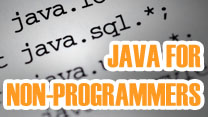
|
||||||||||||||||||
Testimonials
Rating










-
"I have never taken a programming course in my life and am amazed at the wonderful job Brett and Zarina did to teach me Java! I found their lectures extremely complementary to the concepts discussed in the text and the homework assignments were challenging but fun. They gave just the right amount of help to help me get past stumbling blocks in my code and their timely feedback allowed me to make adjustments to make my code a little more elegant and less "clunky and wordy". This class is a must for absolute beginners who want to learn object-oriented programming but were afraid to try." - Nanny Bosch -
"Excellent instructors for this class. The instructors lecture each week was a big bonus. It was concise, yet easier to understand than the text book. I enjoyed this and will be back for the next level Java course!" - Kathy Hoffman -
"I've learned a lot from the Java for Non-Programmers class and it inspired me to continue with Introduction to Java Programming and more. eClasses.org offers great opportunities to feed one's technical mind. Cheers!" - Beatrice Trossen -
"I was very impressed with the quality and detail of the material." - Julie Cole -
"The notes are fantastic. The assignments really reinforce learning. Plus Brett and Zarina have been helpful. All in all, I've really enjoyed myself in this class. " - NORSHIDAH MOHAMED -
"This is a great class for non-programmers. The textbook is super, very clear. " - Nancy Blodgett

